| Using IPVision Maps | ||||||
| IPVision's proprietary maps are visual representations of relationships between objects. IPVision Patent Maps show the relationships between and among patents. | ||||||
IPVision Patent Map Layout |
||||||
| There is a basic layout to IPVision Patent Maps regardless of the type of map. The horizontal axis is time, with "today" at the right side. Each box on the map represents a patent property (patent, patent application etc). The boxes are oriented in time - e.g., in the case of a patent the left edge of the box aligned with the patent issue date. The tails to the left of the boxes show the patent filing date. The lines between boxes are the patent prior art citation references- i.e., a later patent (to the right) citing an earlier patent (to the left) as prior art. | ||||||
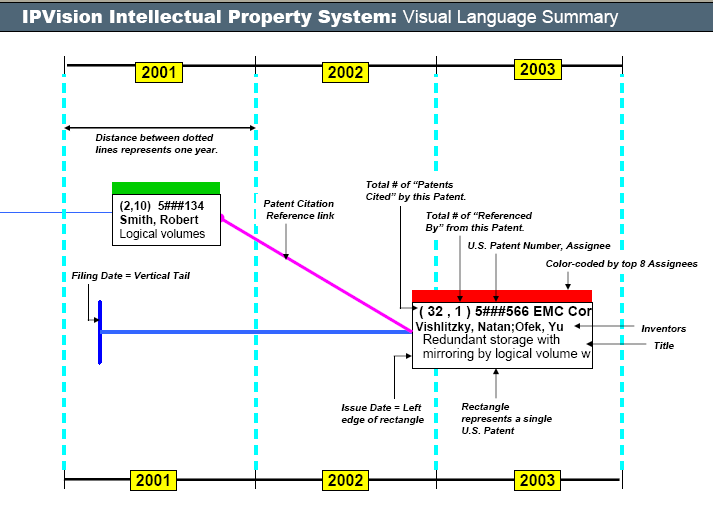 |
||||||
| Using an IPVision Map |
||||||
| When an Interactive IPVision Map is displayed in your browser you can navigate around the map and access the underlying detail. | ||||||
Navigating Around a Map |
||||||
| Viewer-Navigation Window. There is a small Viewer-Navigation Window at the upper left of the map. By moving the yellow box in the Viewer-Navigation Window you will move the portion of the main map that is visible. You can also increase or decrease the amount of the map that is visible by selecting "Zoom" from the menu bar. | ||||||
 |
||||||
Move Cursor Around to Magnify Patents |
||||||
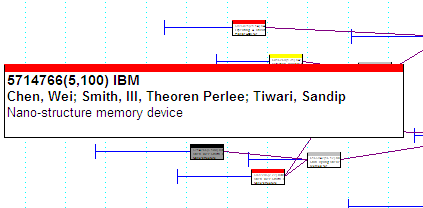 |
As you move your pointing device around an Interactive Map the patent boxes you move over will be magnified. | |||||
| This IBM patent has two numbers in parenthesis (5,101). The "5" means this patent cited 5 other patents as prior art. The "101" means that as of the date of the map there were 101 other patents that cited this patent as prior art. | ||||||
Right Click on Patent Box to Access Patent Detail Menu |
||||||
 |
Right clicking on a Patent Number brings up a Patent Detail Menu of available links for your access permission level. These may include:
|
|||||
|
Patent Text =Full patent text from the USPTO
Patent PDF = A Full Image File of the Patent in Adobe PDF Google Patent Detail = Patent detail page from "Google Patents" International Patent Family = the INPADOC data for this Patent at the European Patent Office. | ||||||
|
Landscape Map™ = an IPVision Patent Landscape Map™ for the Patent.
Patent Family Map™ (Pro) = an IPVision Patent Family Map™ for the Patent. (Pro Version Only) |
||||||
|
Ownership History = Assignment Database Record for the Patent at the USPTO USPTO History - Public PAIR (Pro) = PAIR Information at the USPTO for the Patent (Pro Version Only) Patent Maintenance Fees (Pro) = Maintenance Fee Status from the USPTO for the Patent (Pro Version Only) | ||||||